
Collaboration design: What it is and how to do it right
Learn all about collaboration design: What it is, how to do it, and what the benefits and challenges are.
Table of Contents
Collaborative design has great benefits but, to do it right, you need to be well organized, especially as there are more people involved than with solitary design. Creating the right environment for innovation to happen is key to your team’s success. And that includes giving your people a place where they can always find each other and get work done.
In this post, we’ll explore what collaboration design is, as well as the benefits, challenges, and stages. We’ll also outline how Switchboard rooms provide a shared space where people can collaborate in real time or on their own schedule.
Build faster with fewer design meetings.
Switchboard saves your work, so you can do more async and make the meetings you do have more productive.
Sign up free
What is collaborative design?
Collaborative design involves cross-functional teams from different disciplines working together to develop products and solutions to complex problems. The collaborative design process involves collective decision-making, open communication, and active input and participation from all stakeholders throughout the project.
For example, imagine you’ve got your UX design team together with UI, researchers, developers, and programmers to create a mobile app so people can search for remote jobs anywhere in the world. During the project, the team works together to gather and analyze user feedback before brainstorming ideas and undergoing an interactive design process based on stakeholder feedback until they have a final product that meets user needs.
By contrast, solo design involves a single person or single-discipline team working alone to create a product or solve a problem. While it has its merits, this approach is usually more suitable for simpler tasks or ones where fewer stakeholders are involved. For example, a graphic designer working alone to come up with a new logo for a business client, without needing input from other disciplines.
What are the challenges and benefits of collaborative design?
Collaborative design has a lot of advantages for product design, although it’s not all smooth sailing. Here’s a rundown of the benefits and challenges involved in design collaborations.
Benefits
- Diverse perspectives, skills, and experience: Unlike solitary design, collaborative product design brings people with different backgrounds, skills, and experiences together. This leads to richer, more diverse perspectives and input.
- More creativity and innovation: Many hands make light work, and many brains are better placed to contribute ideas, bounce off each other, and come up with more innovative solutions.
- Improved decision-making: With multiple stakeholders involved, decision making becomes a collaborative process. While this has its challenges (as we’ll see below), the need to reach a consensus can help avoid the biased thinking and blind spots one person may have. It also ensures you don’t plow ahead without considering all angles.
- More user-centric design: Collaborative product design involves gathering input from those to understand the customer, like sales and customer success. By accessing real-life user insights and feedback, you can come up with design solutions that answer real user needs and, therefore, make for more satisfied customers. A solo designer may not have access to these insights, so their ability to design for the user is more limited.
- More stakeholder ownership: When stakeholders like clients and managers are involved throughout the design process, they’re likely to feel a greater sense of ownership of the final product, which can make approvals easier.
- Move faster: Unlike solo design, having different people on a project means you can work in parallel, rather than sequentially, on certain tasks. For example, UI can create wireframes at the same time as developers start work on backend functionality. Developing frontend and backend components in parallel can, therefore, reduce overall development time.
- Better teamwork: Cross-functional collaboration promotes teamwork as people have to learn how to work together toward a shared vision or common goal. It also promotes understanding of each other’s roles, responsibilities, and challenges, which boosts empathy.
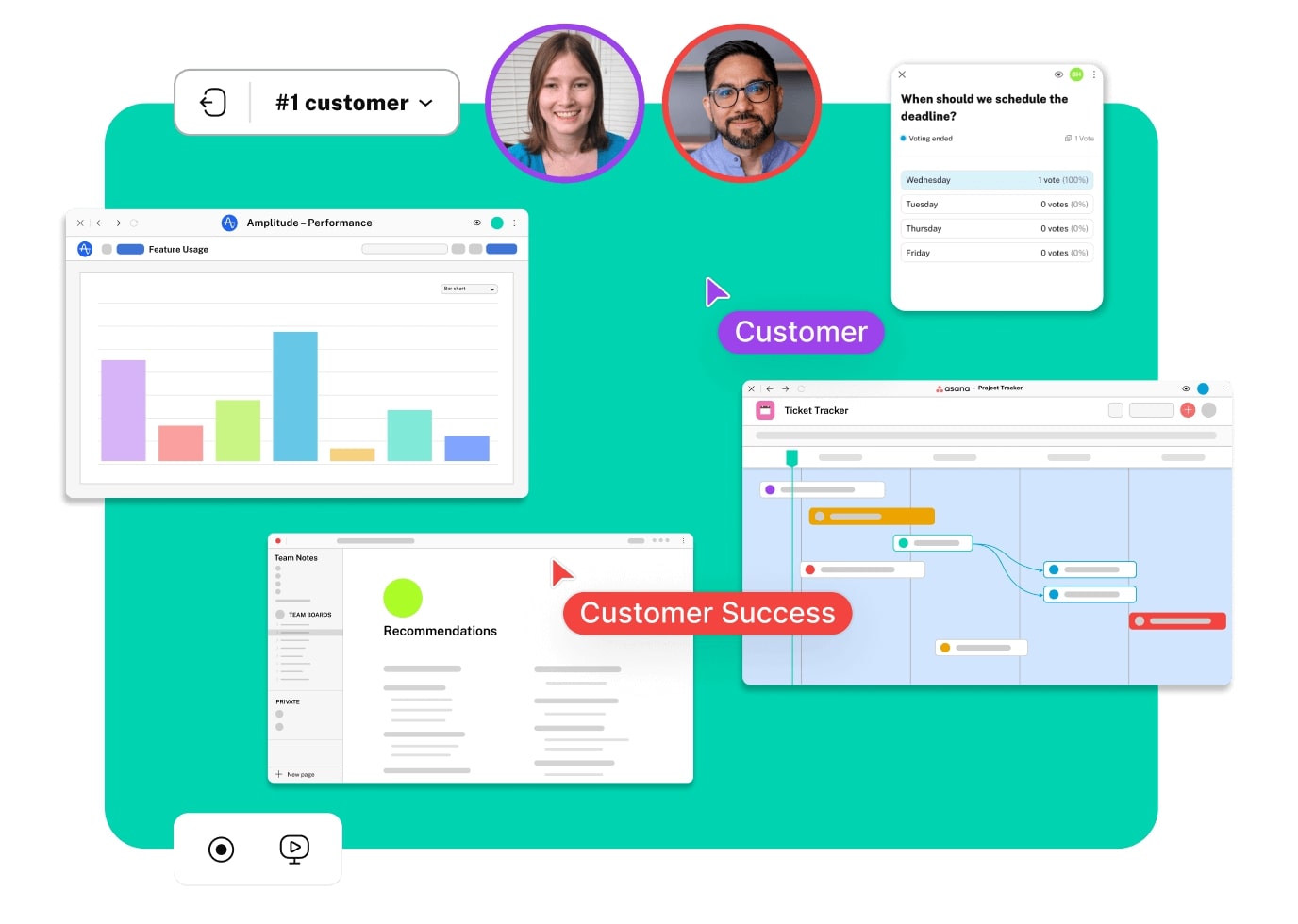
Source: Switchboard
Challenges
- Communication and coordination: The more cooks in the kitchen, the greater the need for efficient, effective coordination. This can be particularly challenging if teams have different ways of communicating or working. That means you need to clearly define roles, channels, and lines of reporting, as well as workflows so everyone works to standards and deadlines.
- Balancing individual and group contributions: You need to make sure everyone feels heard and that their input is valued, without letting one person or group dominate discussions. This can lead to groupthink, stifling creativity and blinding the team to other possibilities and approaches.
- Conflicting feedback: At certain points, you’ll gather feedback from different stakeholders, like users, industry experts, user-facing teams, and your client, among others. It’s unlikely they’ll all agree, so you need to know how to make judgment calls based on what’s best for the project.
- Getting alignment and consensus: With all those cooks and their varied perspectives in the kitchen, reaching an agreement can be challenging. You may find you need to negotiate tradeoffs between stakeholder requirements, user needs, and technical or budget constraints. For example, if it’s too complex to program the algorithm to search for jobs globally, you may have to convince your client to settle for offering regional job search filters instead.
What are the stages of collaborative design?
As you can see, there are a lot of benefits to collaborative design. It comes with challenges, though, so you need to understand what’s involved at each stage in order to overcome these.
Problem definition and research
During this first stage, you’re aiming to identify and understand the problem you’re trying to solve. To do this, conduct in-depth research about your users, their challenges, and unmet needs. You also want to study market trends and what your competitors are doing. Knowing all this will help you identify new business opportunities and come up with unique solutions.
For example, in the case of our job search app, the team conducted customer surveys and analyzed the competition. This revealed that no other platform currently allows users to set up alerts for global remote job searches, something that’s been in greater demand since 2020. So there’s a clear opportunity to corner the market before someone else does.
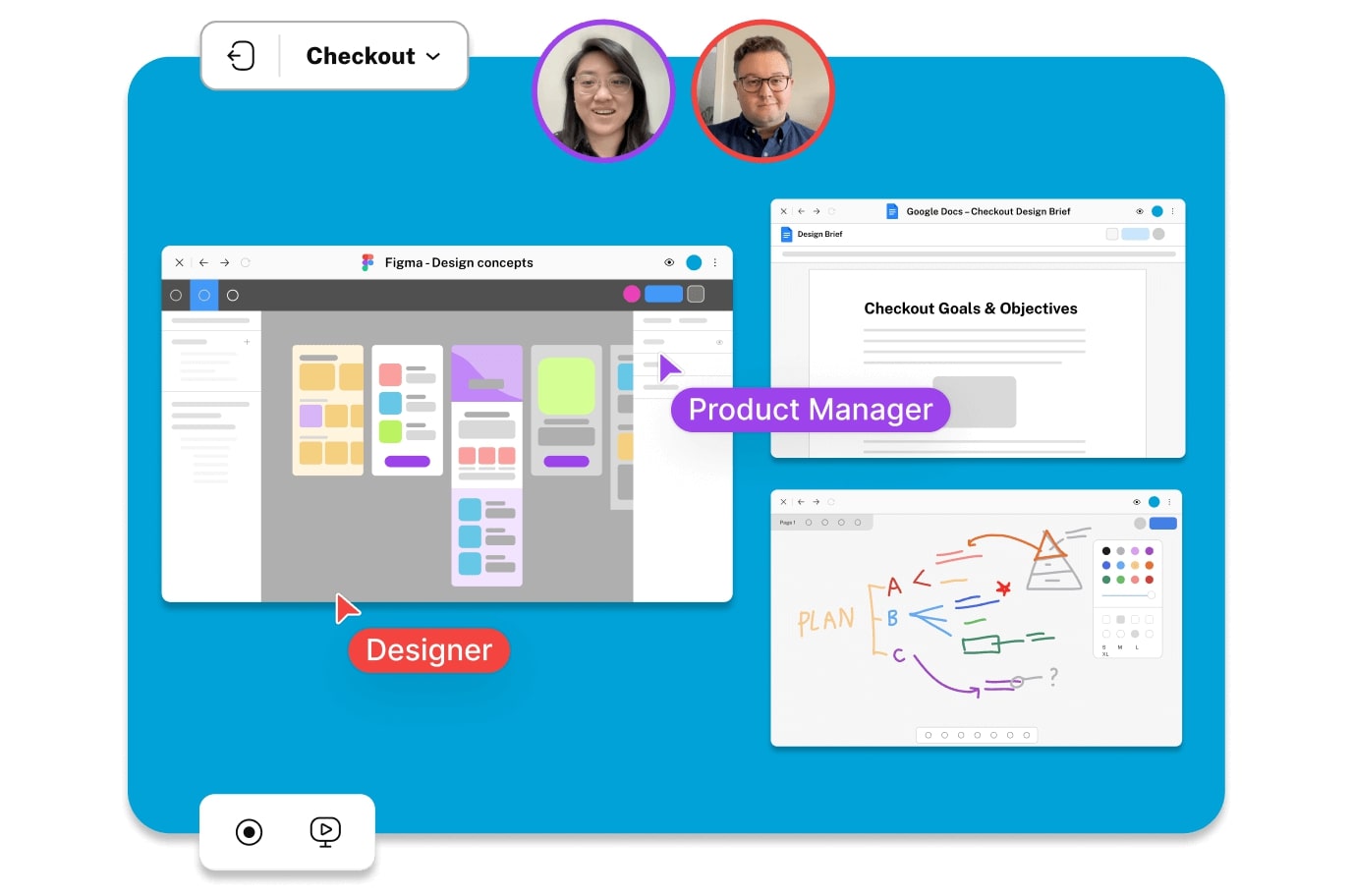
Source: Switchboard
Exploration and ideation
With your objectives clear, you can move into the exploration phase, which will likely involve brainstorming sessions and workshops. The aim is to come up with a range of ideas and concepts to solve the problem before deciding on the most viable one to develop.
At this point, you also want to discuss project timelines and milestones so you can put together a roadmap and workflows. It’s a good idea to involve QA, backend engineers and designers as they can provide input on potential obstacles or limitations before you get too attached to one design.

Source: Switchboard
Prototyping and iteration
Each company’s processes vary here but, as a rule, designers will now create mockups and run design critique sessions to refine the design before presenting it to the client for approval.
These mockups are also helpful for developers and systems architects to understand how the finished product should work and what it will look like. They can then assess the practicality and effort involved before creating a prototype.
Once you have a prototype, you can gather stakeholder feedback and run user testing to refine and improve it.
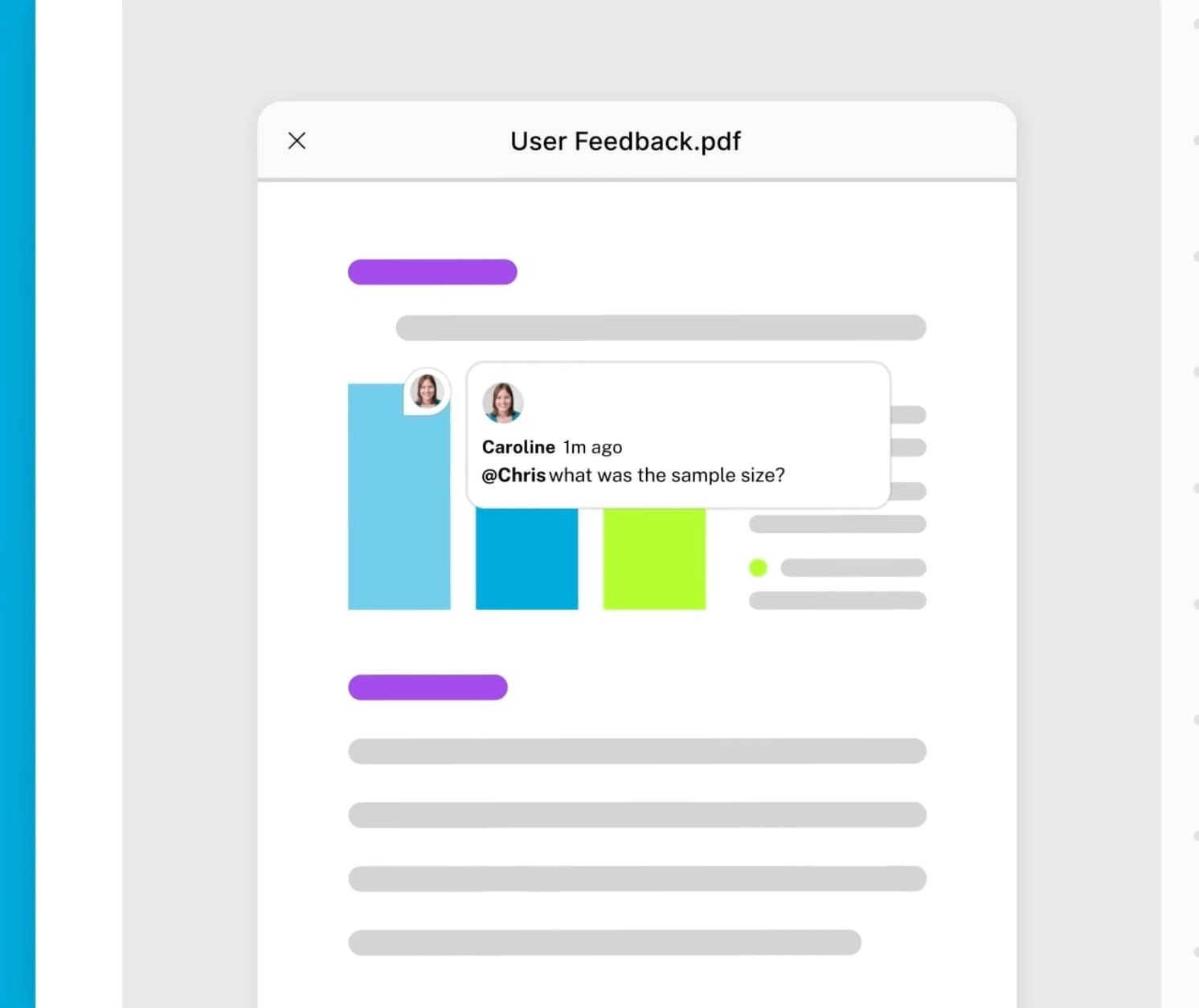
Source: Switchboard
Implementation and delivery
Once you’ve arrived at a design solution based on insights gained during the iterative process, you can finalize your design, get it approved, and hand it off to developers for implementation.
Tools and techniques used in collaborative design
There are a lot of moving parts involved in collaborative design, so knowing the right tools and techniques to use will stand you in good stead.
Techniques
- Design research: This involves conducting research to understand user needs and preferences as well as existing solutions. For example, speaking to customer-facing teams or running user interviews or surveys.
- Design thinking methods: This involves figuring out 1) what people want, 2) whether it’s feasible to create it, and 3) whether it’s potentially profitable for your company before embarking on design.
- Workshopping and brainstorming: This brings stakeholders and creatives together to collaborate on problem-solving, brainstorming, and ideation based on varied inputs.
- Sketching design concepts or creating mockups: During this process, designers create visual representations of the product like sketches, wireframes, or storyboards. This makes it easier to communicate ideas and concepts to clients and others and get alignment.
- Design reviews: This is the process of collaborating with team members and stakeholders to review and refine designs before moving forward.
- User testing: This involves asking a small group of beta users or members of other teams to try out the product and provide feedback so you can iterate.
Tools
- Whiteboarding tools: Cloud-based ideation tools like the whiteboard embedded in your Switchboard room let you brainstorm and sketch out ideas during virtual sessions so creativity can flow and everyone can visualize concepts.
- Design and prototyping tools: Platforms like Figma allow you to create visual representations of interfaces and features, test functionality, and iterate on design concepts.
- Developer platforms: One of the best known of these is GitHub, which you can use to create, share, store, and manage code through different versions and iterations.
- Collaboration tools for project management: The likes of Jira allow you to create workflows and break down project stages into component tasks with owners and deadlines so everyone and everything stays on track.
- Online collaboration platforms: Switchboard lets you create dedicated project rooms to share and work side by side on apps and files. You can also use it to hop on calls with stakeholders to gather feedback, review designs, or debate solutions.
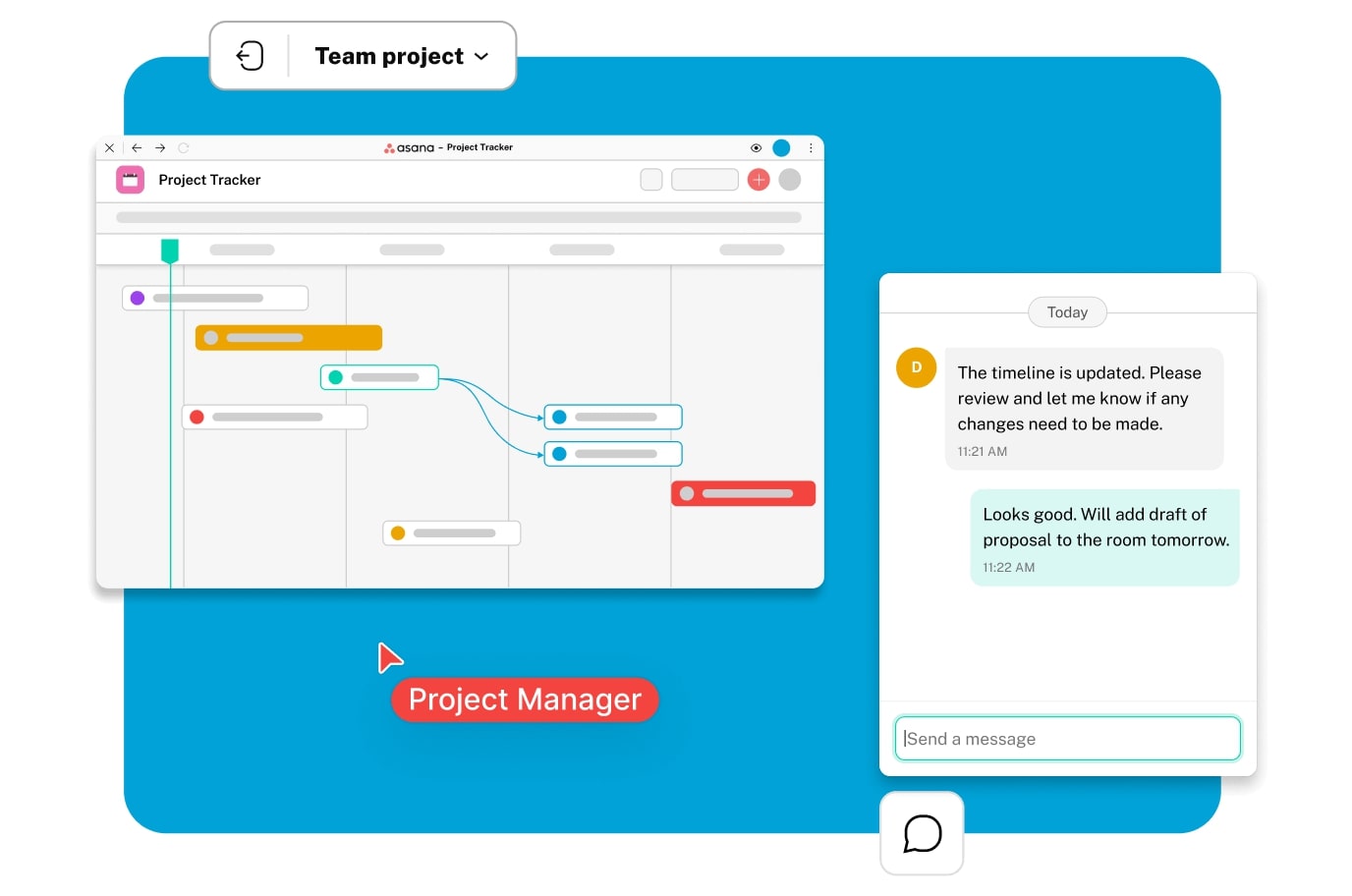
Source: Switchboard
Collaborative design: Build faster, build better
Whether you’re disrupting the transportation industry or just giving your website an overhaul, collaborative design lets you leverage more diverse perspectives, skills, and experience than working alone. This leads to a more in-depth understanding of your users’ needs and, therefore, products that better answer them.
It’s not without its challenges, however: Getting alignment and keeping all those people moving in the same direction is no easy task. That’s why you need to understand the different stages of collaborative design–problem identification, exploration, prototyping and iteration, and implementation–and how to get people working well together at each stage.
When you use Switchboard rooms, that all becomes easier. You can create a dedicated space to meet, share information, gather input, and see all your work side by side. Whether it’s brainstorming or design reviews, Switchboard gives your teams a place to always find each other and get work done, so you can make design progress in meetings or on your own time.
Build faster with fewer meetings.
Switchboard saves your work, so you can do more async and make the meetings you do have more productive.
Sign up free
Frequently asked questions about collaboration design
What is collaborative design thinking?
Design thinking is an approach that involves finding out what people need and combining this with what’s technologically feasible and makes sense from a business point of view. This allows people who aren’t designers to take a design approach to solving complex problems to delight their users.
Is collaboration a design strategy?
Collaboration is definitely a design strategy. It leverages the skills, experience, and perspectives of different teams and stakeholders to create products by sharing ideas and collective decision-making. When you get various people involved, you’re better placed to understand all angles of user needs, the competition, and your own challenges. This lets you come up with more innovative solutions that genuinely answer real needs.
What is an example of collaboration in design?
An example of collaboration in design might be a website design project for a new brand. This would involve teams like user experience (UX), user interface (IU), developers, and content creators gathering input from multiple stakeholders such as the client, their marketing department, and end users. Based on this, they can come up with a design and prototype before iterating based on client and user feedback.



