
How to facilitate a productive strategic planning session
Discover how to facilitate a strategic planning session that achieves your goals—including what to do before, during, and after the meeting.
Table of Contents
If you want an example of successful strategic planning, look no further than Apple. In the late 1990s, it was teetering on the brink of bankruptcy, having invested heavily in unsuccessful products and lost market share to Microsoft.
To remedy this, in 1997, Steve Jobs initiated a comprehensive strategic planning process to revitalize Apple's fortunes. His relentless focus on innovation, cutting-edge tech, and elegant design paid off: Jobs ended his first year as CEO in profit and Apple went on to become one of the best-known names in tech.
But, while Jobs had a reputation as a visionary, you can bet he didn’t just walk into the boardroom with everything figured out in his head. You see, successful strategic planning sessions take preparation. You need to put the work in beforehand to get feedback and alignment, which makes the decision-making process go smoother.
In this post, we’ll walk you through how to facilitate a strategic planning session, including what to do before, during, and after the strategy meeting to ensure success.
Do more in–and in between–meetings.
Switchboard’s dedicated rooms let you share ideas and materials before the session, so you can get straight down to discussions when it starts.
Sign up free
What are the benefits of strategic planning sessions?
Strategic planning sessions benefit your company in several ways:
- Build alignment: Getting C-level agreement on company strategy, goals, and priorities for the upcoming period ensures everyone is moving in sync toward a common objective.
- Boosts understanding: Presenting strategy to key stakeholders allows them to get a holistic understanding of the company’s strategic direction in the medium term.
- Get buy-in: When you get those who control the budget and resource allocation on your side, you can start turning your vision into actionable outcomes.
- Communicate shared vision: Sharing a comprehensive vision and specific, measurable goals gives department heads something they can use to guide their teams.
Now you know the benefits, let’s look at what to do before, during, and after your strategic planning session.
How to run a successful strategic planning session
Successful strategic planning sessions are all about good preparation, facilitation, and follow up. Let’s break that down next.
Before the session
A lot of the strategic planning process happens before the session. Here’s what to do to prepare.
Gather input
More so than other meetings, the success of a strategic planning session relies on preparation. As Cristiano Bellucci, Founder of DigitIdeas and Technology Vision Strategist at Fujitsu says, it’s less a forum for new ideas and more a platform to get approval so you can move forward.
Here’s how to prepare:
- Engage with key stakeholders: In the weeks running up to the meeting, get together with department heads, the product owner, leadership team, and those who control the budget, among others. This lets you gather diverse, unfiltered inputs, understand their unique needs, and anticipate concerns. Being proactive like this ensures stakeholders aren’t just informed but are actively involved in shaping strategic direction, which builds buy-in. Ideally, you want to go into the meeting with at least a couple of people willing to champion the strategic direction.
- Gather input from people “on the ground”: Strategic direction is decided at C level, but you can gain valuable insights into how things really work by running company-wide surveys or hosting departmental brainstorming sessions.
- Gather and analyze data: This might include user feedback, revenue projections, technical debt, or business intelligence. Anything that lets you tie strategies into long-term goals and build a robust case for initiatives.
Pro tip: Set up a permanent strategy planning room in Switchboard where you can meet with key stakeholders or team members. You can also create a poll or survey or pull up a Google Doc for them to hop in and add their thoughts at any time.

Invite the right people
You might gather input from a range of people, but you don’t want them all in the meeting. Too many people who aren’t informed or empowered to make decisions in the meeting can get chaotic, hindering progress.
For focused, informed discussions and decision-making, only invite key stakeholders like C-suite, department heads, financial managers, or other people who absolutely need to be there. With a small group, it’s also easier to hear from everyone in the available time.
Share your meeting agenda and materials
Next, share your agenda, meeting objectives, and any materials–like your strategic plan, SWOT analysis, etc.–with attendees before the session. Ask them to read through everything and come prepared. This saves time on readouts, so you can get straight down to productive discussions in the meeting.
Pro tip: Share your agenda and materials in your dedicated Switchboard room before the meeting so people can get up to speed before the meeting.

Source: Switchboard
During the session
If you’ve done your homework, the session should run smoothly. However, there are still some things to keep in mind once it starts.
Set ground rules
Start by setting expectations for participation so you can have a focused, respectful discussion. Clear ground rules can make the difference between an effective meeting that achieves its objectives and an unproductive, chaotic one.
Some ground rules include:
- Silencing notifications and cell phones, so you have people’s full attention
- Virtual meeting etiquette like making online meetings full screen and keeping cameras on reduces the temptation to multitask. Switching off self-view also eliminates the distraction of seeing yourself on camera.
- Raise hands to speak or post questions in the chat rather than interrupt
- No side conversations except in breakout sessions
Remind everyone that you expect full and equal participation and will be calling on people to speak if they haven’t yet contributed. Also, let them know that agenda items are timeboxed and contributions will be timed to keep them on track.
“If you’re there for one hour and have 10 minutes for feedback and 10 stakeholders, that’s one minute each. Try to have something fair where everybody contributes, and there's not an imbalance in favor of some stakeholders.” Cristiano Bellucci, Founder, DigitIdeas, Technology Vision Strategist, Fujitsu
If unexpected items come up, it helps to have a parking lot where you can note them down and come back to them later. When contributors know this, they can relax and focus on the discussion at hand rather than wondering if you’ve forgotten.
Get alignment on strategy and initiatives
Now for the meat of this meeting: achieving alignment. Here’s how:
- Begin with the end in mind: Start by reminding attendees of the desired outcomes for the session. What do you need to achieve in the time you have? How will you do it? This helps people stay focused and ensures each contribution or decision is made with your end goals in mind.
- Balance business goals with capabilities: You have limited resources so you need to allocate them wisely. For each initiative, encourage attendees to weigh its technical merits and potential to generate profits against customer and internal needs. For instance, says Bellucci, if your top 20% of customers generate the bulk of your revenue, they may warrant 50% of your development efforts and budget. Then, for example, developments for internal use might get 30% and innovation 20%.
- Strike a balance between innovation and stability: Innovative ideas can position you as a market leader but they’re high risk. Play it too safe, however, and you’ll end up with generic developments that could leave you vulnerable to market disruption. More conservative execs can be reticent about signing off on experimental developments without seeing immediate deliverables or ROI, so you need to present a solid case based on data and metrics. This can help convince them that you’re not just playing in the sandbox of company resources but rather making meaningful, iterative strides to solve important problems.
- Relate technical details to business impact: Explaining technical details of developments without relating them to KPIs and business outcomes can lose non-technical decision-makers. Instead, link technical or abstract ideas to tangible benefits like improved client satisfaction or operational efficiency, etc. At this point, it’ll help to cite qualitative data like customer surveys or quantitative data from ROI forecasting, user analytics, etc.
Above all, be realistic about what you’re trying to achieve: Remember, consensus doesn’t necessarily mean unanimous agreement. You’re aiming for a majority agreement that people can get behind and take back to their teams. If you’ve done your homework to listen and build alignment before the meeting, this should be easier to achieve.
Use a mix of content
As commented, you may need to present data to convince people to back certain initiatives. If so, charts, graphs, and diagrams are all gold to simplify and convey complex information. Similarly, timelines make it easier for people to visualize progression over time and understand the steps to reach company goals.
Remember, however, that people have different learning styles: Some prefer to read, others respond to visuals, and still others need to discuss things to get their heads around them. Use a mix of visuals, text, presentations, and discussion to get everyone engaging with your content.
Pro tip: Meet in Switchboard so you can pull up all the files, apps, and documents you need to make your case, exploring them side by side without sharing screens. You can also use the built-in whiteboard to sketch out concepts if you need to explain something on the fly.

Source: Switchboard
Keep people focused on objectives
Even with the best preparation, participants may surprise you by contributing new ideas or fresh perspectives that they didn’t raise during consultations. On top of that, a C-level meeting will likely be filled with strong, ambitious personalities eager to champion their own viewpoints and goals. All this can detract from meeting objectives and make achieving consensus challenging.
Here’s where a skilled facilitator can step in and guide people back to the topics at hand. They should acknowledge the value of diverse opinions while gently reminding people of the priorities established during the consultation process. When it comes down to it, this isn’t a brainstorming meeting, so if something wasn’t raised during consultations, you shouldn’t feel obliged to give space to it now.
Use the right tools
The right tools can make all the difference in fostering balanced participation and active engagement during strategic planning sessions. Here are a few to consider:
- An online collaboration platform like Switchboard that saves your work and offers features to boost engagement and participation, like chat, polls and surveys, comment threads, or meeting timers
- Note-taking tools like Evernote so you can capture and share meeting minutes and action items after the sessions. If you’re meeting in Switchboard, you can also use the in-room notepad.
- Business intelligence platforms like Trevor that you can use to pull data and create graphics
- Strategic planning tools like Cascade that allow you to visualize how projects and strategy connect to company goals

After the session
Here’s what you need to do after the session to translate agreements into achievements.
Create action items
To translate high-level strategies into practical, achievable outcomes, break your strategic plan and approved initiatives down into actionable tasks with clear owners, responsibilities, and deadlines. To do this, you may need to schedule smaller, targeted meetings with department heads or project managers and enact project management strategies like setting SMART strategic goals. The latter should set up tasks in your project management platform so you can track progress and ensure nothing slips through the cracks.
Follow up
Share meeting minutes, decisions, and next steps to keep everyone on the same page moving forward. If you’re using Switchboard, you can use Switchboard AI to summarize room activity and notes, saving a ton of time. Then, post summaries and action items in the room so everyone can refer back to them.
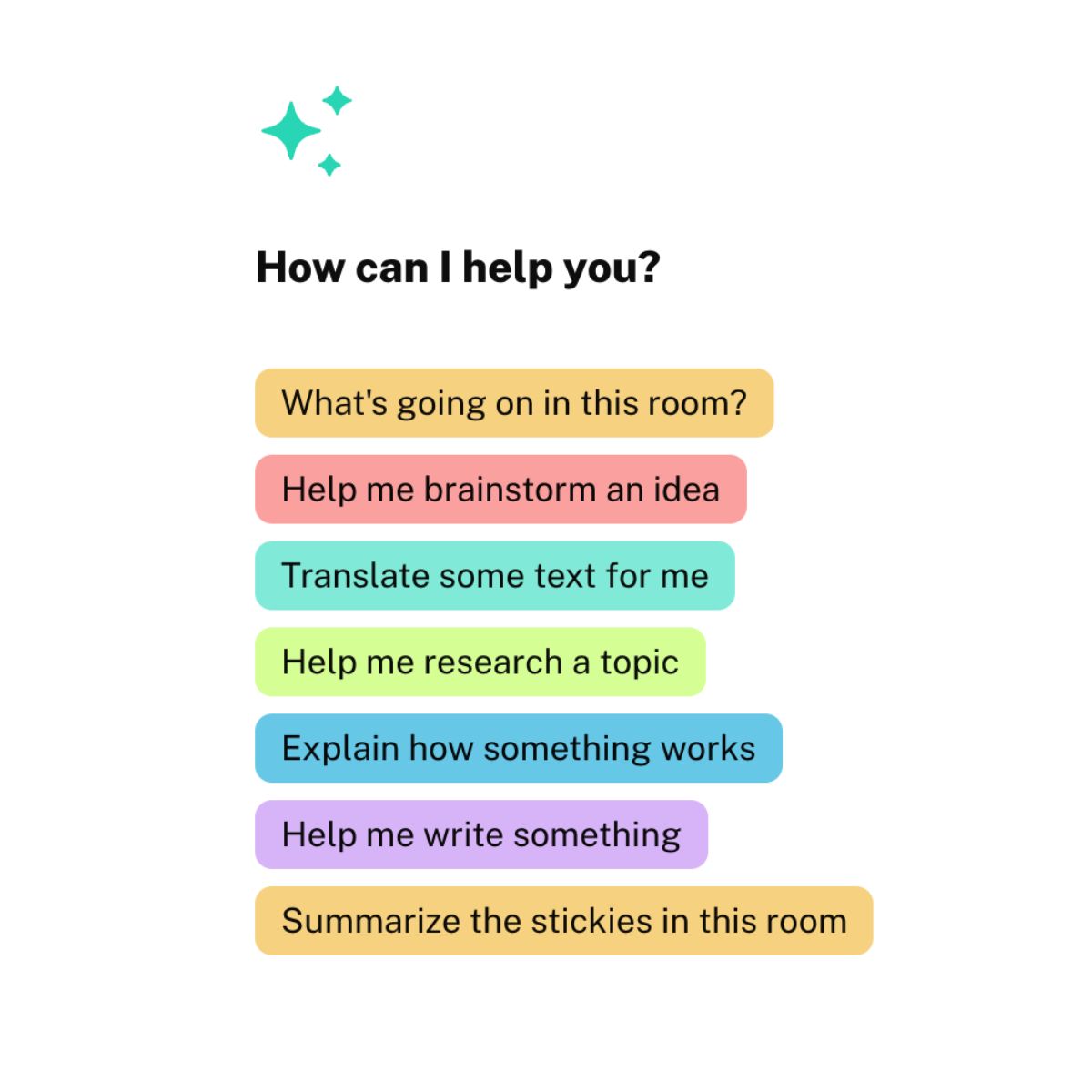
Source: Switchboard
Schedule check-ins
Keep stakeholders informed of progress by scheduling regular check-ins and review sessions or sharing written updates. As well as keeping people in the loop, this is an opportunity to evaluate progress against key performance indicators (KPIs) and milestones, so your strategic plan stays relevant and aligned with organizational priorities.
Strategic planning meeting agenda template
This meeting agenda template will help you plan your next strategic planning meeting.
I. Welcome and Introductions (5 minutes)
Introduce participants
II. Set the Stage (10 minutes)
Review of agenda and meeting objectives
Expectations for participation and engagement
Ground rules for productive discussions
III. Review of previous strategic plan and current situation (30 minutes)
Recap of achievements, challenges, and lessons learned since the last meeting
Recap of company mission and vision
IV. Presentation and analysis of data and initiatives (30 minutes)
Presentation of strategic plan and proposed initiatives
Presentation of supporting data
V. Guided discussion and decision-making (30 minutes)
Facilitated dialogue on strategic priorities and proposed initiatives
Voting
VI. Closing remarks (10 minutes)
Summary of key decisions, action items, and next steps
Effective strategic planning sessions: Do more before
We can’t all be Steve Jobs and Apple, but careful strategic planning should allow your company to walk the line between innovation and stability. So you can make a name for yourself and still pay the bills.
To do this, prepare well before the session, gathering inputs from all stakeholders. This will allow you to go into the meeting understanding their needs and, hopefully, with champions onside. During the session, you need to create a space where you can hear from everyone without going off topic. A skilled facilitator will help here, keeping people on track and an eye on the clock. Finally, don’t forget to follow up after the session with action plans to turn strategic thinking into outputs.
When you meet in Switchboard, all this is easier thanks to always-open rooms that save your work. That means you can hop in any time to hear people out, get up to speed with materials async, and share meeting summaries and action items after the session. It’s a one-stop shop for strategic planning and ongoing collaboration.
Do more in–and in between–meetings.
Switchboard’s dedicated rooms let you share ideas and materials before the session, so you can get straight down to discussions when it starts.
Sign up free
Frequently asked questions about how to facilitate a productive strategic planning session
How do you facilitate a strategy planning session?
You facilitate a strategy planning session by gathering data and inputs from key stakeholders in advance, so all perspectives are included. This also helps build buy-in for initiatives before the session.
During the session, set ground rules for participation and use a facilitator to keep discussions on track. Afterward, follow up with a meeting summary, action items, and next steps so high-level strategic decisions are translated into action.
What makes a good strategy session?
A good strategy session is one where stakeholders come to the meeting having already had a chance to provide input, and having reviewed the strategic plan. This ensures they feel heard and considered and ready to debate initiatives. A good strategy session is also one where everyone participates equally, listens respectfully to others, and can reach a consensus in the time allowed.
What is the role of a facilitator in strategic planning?
The role of a facilitator in strategic planning is to keep the meeting on track and ensure equal participation. That means gently steering people back on track if they go off-topic, as well as timing contributions so the meeting doesn’t overrun and everyone has chance to speak.



