.jpg)
How to give better design feedback to improve teamwork and output
Discover all about design feedback and how to give objective design feedback—so you can improve productivity, output, and teamwork.
Table of Contents
Whether you’re a seasoned leader or a designer on a product team, it's crucial to master the art of giving and receiving design feedback. That's because objective feedback can significantly enhance the quality of your team's output and collaboration.
Design feedback also ensures you're creating an end product people love. But you need to make sure feedback is specific, actionable, and focused for it to be effective. That's why leaders of highly collaborative teams need to know how to give objective design feedback, so you can boost both productivity and morale.
In this article, you'll learn some practical strategies for delivering design feedback that not only improves the project at hand but also fosters a culture of collaboration and mutual respect. Whether you're looking to refine your current skills or build new ones, this guide will give you the tools you need to transform feedback into a powerful ally.
Want a better way to give and receive design feedback?
Switchboard rooms let you capture feedback while it's still fresh—and move work forward in context.
Sign up free
What is design feedback?
Design feedback refers to the constructive criticism and insights a team provides during the design process. It's an essential part of design development, making sure the end product is both functional and meets the project's goals. With actionable suggestions, the team can problem-solve together and improve the design.
Who should give design feedback?
Design feedback can and should come from a variety of sources, each offering unique perspectives and valuable ideas that can improve the final product. Here are some key people and groups who typically provide design review feedback:
- Design team members. Feedback among peers within a design team is crucial. Designers can offer specific, technical insights based on their expertise and experience, helping to refine ideas and execution.
- Project managers. They provide feedback focusing on alignment with project goals, timelines, and resources. They ensure the design meets the project's requirements and constraints.
- Stakeholders and clients. As the ultimate approvers of a project, stakeholders or clients provide feedback based on their vision, needs, and expectations.
- Users. The people you’re designing your product for can provide real-world insights on usability, functionality, and overall experience, which are critical for iterative design improvements. Both user testing and asking for feedback are fundamental steps in user-centered design processes.
- Cross-functional teams. Members from marketing, sales, and technical departments can provide feedback to make sure the design supports functional needs across the organization. For example, marketing teams might have insights on brand alignment, while technical teams might focus on feasibility and implementation issues.
8 tips for giving better design feedback
Now that we've covered what design feedback entails, let's dive into some ways you can give more objective feedback—and build better products. Just remember, providing effective feedback is a skill that requires straightforwardness and empathy, so you'll need to practice your delivery.
Here's what you can do to create an efficient design review process and foster a team that grows and learns together.
1. Create a standardized review process
To keep product design reviews fair and consistent, you need to establish a standardized review process for how feedback is collected. This involves setting clear guidelines for when and how design reviews occur, who participates, and the benchmark for evaluation. Criteria should be tailored to each project's specific needs and clearly communicated to all team members. This could include alignment with the project goals, adherence to brand guidelines, user accessibility, and technical feasibility.
For example, a product team might decide to set bi-weekly design review meetings. Meetings involve the lead designer, UX researcher, project manager, a representative from the marketing team, and the chief technology officer. The team decides feedback will be evaluated on brand alignment, UX design, and user experience. Then, they create a design feedback template detailing how every piece of feedback should address:
- The specific element in question
- A description of the potential issue or opportunity
- A suggestion for improvement (if applicable)
- A priority level (high, medium, low)
By providing a structured approach to gathering and implementing feedback, you can manage expectations so it doesn't come across as random or personal. This can also help keep suggestions focused and foster a more positive and productive team environment.
Pro tip: Add your design review template and meeting agenda in your dedicated Switchboard room so everyone knows what to expect and how to better deliver their input. Or, skip the meeting altogether and get everyone contributing ideas on their own time.

2. Direct feedback at the design, not the designer
When you give creative feedback, it shouldn't extend to the person behind the design or implementation. Make sure to focus suggestions on the design itself rather than the person who created it. This lets you maintain a productive and respectful work culture, where the goal is to improve the work rather than critique the individual.
For example, instead of saying, "You chose the wrong color palette," you could say, "The color palette here might not resonate with our target demographic based on the user research findings. Could we explore some alternatives?" By using this approach, you reinforce the team effort behind the design, instead of pointing fingers or signaling someone out. This can increase camaraderie, creativity, and teamwork.
3. Describe the problem, don't assume the solution
When giving actionable feedback, highlight specific problems instead of prescribing solutions. This encourages the designer(s) to think creatively about solutions and understand the underlying issues more deeply.
For instance, instead of saying, "Move these elements to the top of the page," it would be more helpful to explain, "The current layout might cause some important features to be overlooked. How can we make them more prominent?"
There are plenty of questions and prompts you can ask to think objectively about the design itself. For example:
- How does this design meet the user requirements we outlined?
- Can you explain the rationale behind your design choices?
- How does this design enhance the user experience?
- Are there any aspects of the design that might complicate user interactions?
- How does this design align with our existing brand guidelines and design systems?
- Are there any design elements that might be challenging to implement with our current technology stack?
- How have you addressed previous feedback in this iteration of the design?
- Is there a particular area where you would like more specific feedback?
4. Keep feedback in one place
A key part of holding a productive design critique session is making sure all that feedback is documented and stored. Sometimes, access to feedback from previous design sprints can prevent teams from repeating the same mistakes. Other times, it's a historical reference that helps measure progress over time, illustrating how design decisions have evolved in response to user needs and feedback.
Moreover, having a single source of truth for feedback can also serve as a valuable educational tool for new team members. It can help them quickly understand past challenges and solutions, letting them integrate more seamlessly into ongoing projects.
Pro tip: Switchboard keeps all feedback related to a project in one accessible location that saves your work. Organize docs, files, and apps how you want them and prevent information silos across design tools. For example, you can keep wireframes, annotation tools, and design solutions in the same room where you collect feedback, so feedback stays on-track and in context.
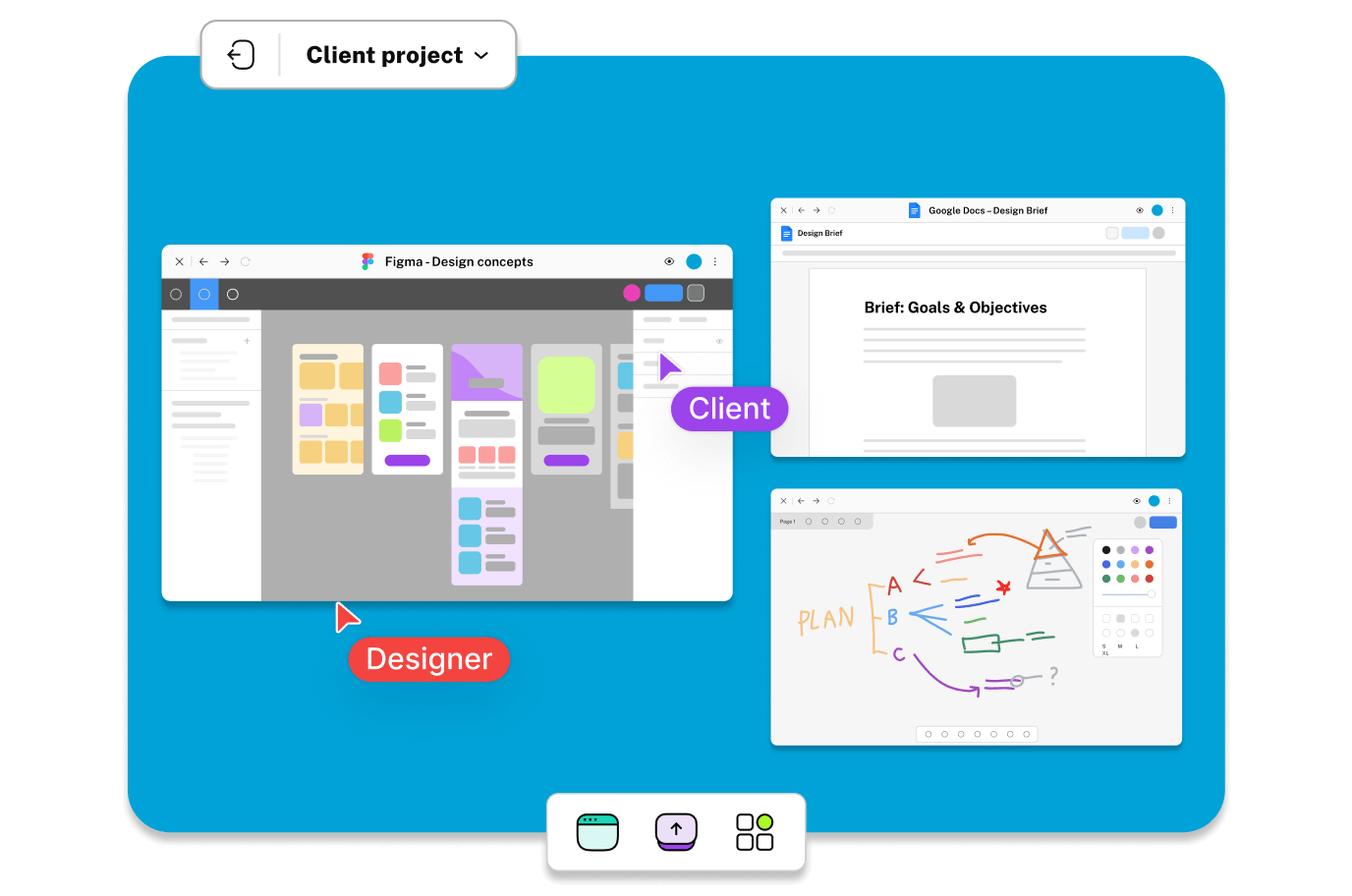
5. Use the right design feedback tools
There are plenty of tools that let product teams build designs and leave feedback in one place. For example, tools like Figma and Adobe XD let you leave comments directly on design elements, which helps keep feedback organized and in context. Collaboration tools like Google Docs and Notion are also useful for creating structured templates for feedback. This lets you ensure consistency in how feedback is given and makes it easier to review and act on.
But the best design feedback tools let you streamline insights across applications. In platforms like Switchboard, you can create design review rooms with all the tools mentioned above (and more) as well as files, sticky notes, and browsers. This lets you keep feedback across design tools organized by project, so suggestions can be more relevant and effective.

6. Don't skip over positive feedback
Positive feedback is as crucial as constructive criticism. It reinforces what’s working well and can boost team morale.
It's a good idea to start the feedback session by acknowledging the aspects of the design that are particularly strong. Whether it’s a seamless user flow, compelling visual content, or innovative features, pointing out these successes provides a balanced perspective. It also helps the team see what should be maintained or amplified in future iterations.
For example, "Your choice of color scheme not only grabs attention but also makes our call-to-action buttons stand out, which is great for user engagement. It’s clear you’ve put thought into selecting colors that resonate with our brand identity while also appealing to our target audience."
Here are some other ideas to get you started:
- Connect positive feedback to project goals. This demonstrates how individual contributions align with and advance the project’s objectives.
- Encourage creativity and experimentation. When team members feel their successful initiatives are recognized and valued, they are more likely to continue pushing boundaries and exploring new ideas.
- Provide specific examples or praise. General compliments like "great job" are nice, but specific praise is more impactful. It shows that you’re paying attention to the details and genuinely appreciate the thought and effort that went into the work. Specificity also makes it clear which actions should be repeated or developed further.
7. Create a culture of psychological safety
Psychological safety lets team members voice their opinions, experiment, take risks, and communicate openly without fear of negative consequences to their self-image, status, or career. This is especially important when it comes to the vulnerability involved in giving and receiving feedback in design processes. Here are some tips to establish and nurture this culture:
- Make sure everyone can speak up. Create mechanisms where all team members can contribute their ideas and feedback. This might involve structured brainstorming sessions, 1:1s, or hostless platforms that let everyone submit feedback.
- Normalize mistakes and learning. Regularly share 'lessons learned' from mistakes or failures and lead by example. This can normalize the idea that mistakes are part of the creative and developmental processes and are valuable learning opportunities.
- Establish clear communication guidelines. Develop and enforce guidelines that dictate respectful and constructive communication.
- Offer training. Train employees on how to give and receive great design feedback effectively. Focus on techniques that encourage constructive, specific, and objective feedback. Training should also cover emotional intelligence to help team members manage their reactions and understand the perspectives of others.
8. Keep the feedback loop going
Collecting feedback is a continuous part of the design review process—including delivery and also follow-up on how it was implemented and what the results were. This practice helps refine your creative approval workflow and shows everyone their input is valued and taken seriously.
But remember: Be careful about endless feedback loops. At some point, you need to move forward! If you're using Switchboard, it's easy to work in context and keep projects moving along meaningfully. Interactive rooms let your team work through ideas together and on their own time, so it's easier to make progress on implementing feedback, rather than simply gathering it.
Effective design feedback: Move projects forward in context
The design feedback process is crucial for creating an end product people love and use daily. But you need to make sure feedback is specific, actionable, and focused to move projects forward. That's why leaders need to know how to give objective design feedback, so you can boost both productivity and morale.
For example, creating a standardized review process, describing the problem, and building a culture of psychological safety are just some of the ways you can set yourself up to give better design feedback.
Plus, when you use all your favorite design tools directly in Switchboard, it's easier to gather feedback across sources, visualize progress, and work in context. With one source of truth for design feedback, you can move work forward meaningfully together and on your own time.
Want a better way to give and receive design feedback?
Switchboard rooms let you capture feedback while it's still fresh—and move work forward in context.
Sign up free



